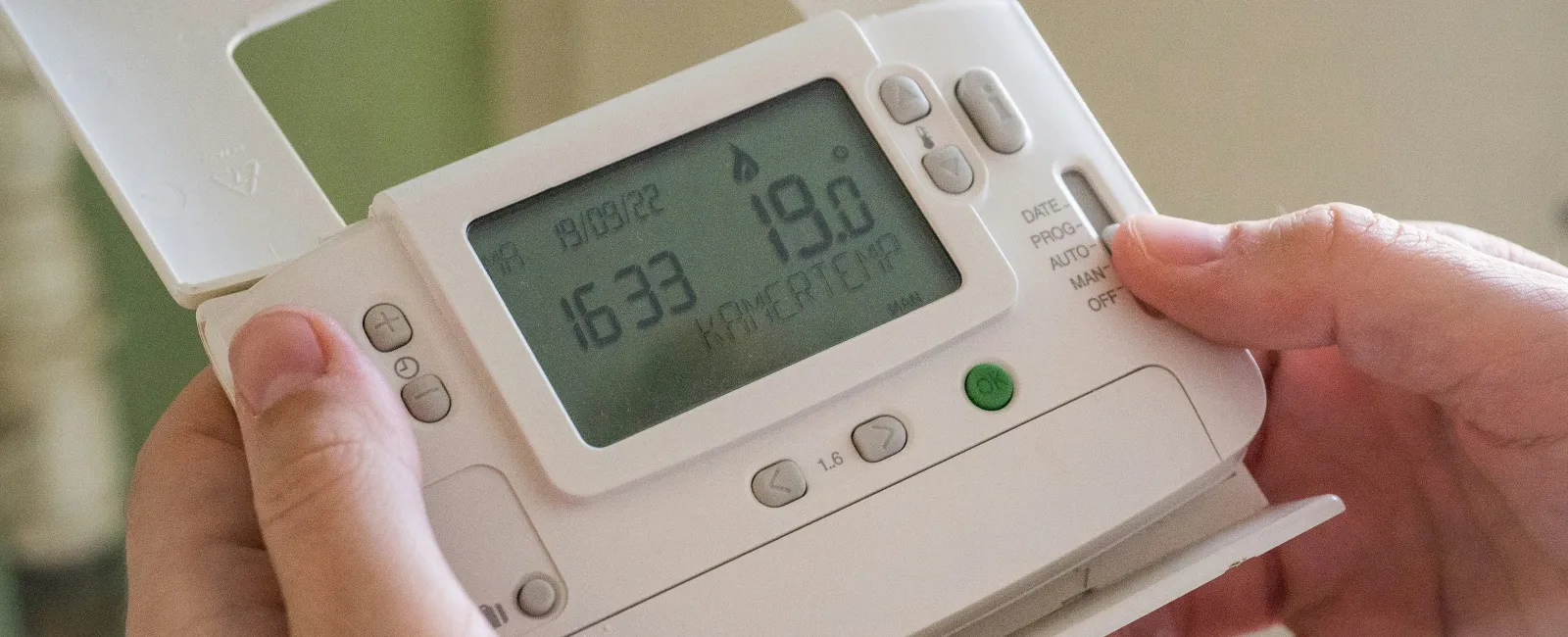July 24, 2025
Have you ever gone to adjust the temperature in your home only to find that your thermostat screen is blank? A blank thermostat screen means the device is not displaying any information, and it often leaves homeowners asking: why is my thermostat blank? This issue can be frustrating, especially when the thermostat also controls your AC or heating system.
In this guide, we'll walk through the most common reasons your thermostat display is not working, how to troubleshoot it, and when to call a professional. If you're in Torrance, Long Beach, or Palos Verdes, CA, Total Home Environmental is here to help restore your home comfort quickly.
Why Is My Thermostat Blank?
A blank thermostat screen usually signals a power interruption or internal malfunction. Because thermostats are the control center of your HVAC system, any issue with the display can also affect your heating and cooling. In fact, if your thermostat is blank and AC not working, there is likely a shared cause.
Before assuming the worst, take a step-by-step approach. Some causes are easy to fix on your own. Others may require help from an HVAC technician. Let's explore the most likely reasons your thermostat display is not working and what you can do about it.
Common Reasons Your Thermostat Is Not Turning On
1. Dead Batteries
This might seem obvious, but it is often overlooked. Many digital thermostats run on batteries. If the batteries are drained, the screen will go dark.
What to do:
Open the cover and replace the batteries with fresh ones. If the screen lights up again, you have solved the problem.
2. Tripped Circuit Breaker
If your thermostat is hardwired, it gets power from your HVAC system through your home's electrical panel. A tripped breaker can interrupt that power supply.
What to do:
Check your breaker box. Look for any switches that are out of place. If you find one, turn it off completely, then back on.
3. Blown HVAC Fuse
Some HVAC systems have a small fuse that supplies low-voltage power to the thermostat. If that fuse blows, it can cause a blank display and shut down your HVAC system.
What to do:
If you are comfortable opening the HVAC panel, check the fuse. Replace it only with one of the same type and rating. If not, call a technician for help.
4. Loose or Damaged Wiring
Wiring problems can happen if a connection comes loose or a wire becomes damaged. This can interrupt the power to your thermostat and shut down the screen.
What to do:
Turn off the power to your HVAC system. Remove the thermostat from the wall and inspect the wires. Make sure everything is securely attached. If you see signs of corrosion or damage, contact a professional.
5. Thermostat Reset Needed
Like any digital device, thermostats can freeze or glitch. Resetting the unit can bring it back to working order.
What to do:
Check the user manual for your thermostat model. Some have a reset button. Others may require removing the thermostat from its wall plate and reattaching it after a few seconds.
6. Thermostat Failure
If none of the above solutions work, the thermostat itself might be faulty. Over time, internal components can fail, especially in older models.
What to do:
If your thermostat is more than 10 years old and the screen is still blank after troubleshooting, consider replacing it. Newer models offer improved accuracy, energy savings, and convenient features like Wi-Fi control.
Tips to Avoid Future Thermostat Problems
-
Replace thermostat batteries once a year, even if the screen is still working
-
Keep the thermostat area clean and free of dust
-
Make sure the wall around the thermostat is dry and free of moisture
-
Schedule routine HVAC maintenance with Total Home Environmental to catch electrical issues early
-
If your screen flickers or dims, address it before it shuts off completely
How to Tell if the Thermostat is Off or Broken
In some cases, the thermostat may simply be turned off. In others, it may be malfunctioning. Here's how to tell the difference.
Signs the thermostat is turned off:
-
You recently replaced the batteries or changed a setting
-
The thermostat has a visible power or on/off button
-
The screen returns after pressing the reset button or replacing the batteries
Signs the thermostat is not working properly:
-
The screen stays blank even with new batteries
-
There is no response after a reset
-
The unit shows signs of damage, such as burned wires or water spots
When to Call a Professional HVAC Technician
If you have already tried replacing batteries, checking the breaker, and resetting the unit, and your thermostat still will not come on, it is best to contact a technician. A blank thermostat can be a symptom of a larger HVAC issue.
For homeowners in Torrance, Long Beach, and Palos Verdes, the team at Total Home Environmental can help. We provide diagnostics, repairs, and replacements for all types of thermostats and HVAC systems. Whether your issue is with power, wiring, or the device itself, our technicians can provide a clear solution.
Conclusion: Why Is My Thermostat Blank?
A blank thermostat is more than just a minor inconvenience. It can signal problems with your power supply, wiring, HVAC system, or the thermostat itself. In many cases, a simple battery change or breaker reset can fix the issue. But if your screen remains dark after troubleshooting, it may be time for a repair or replacement.
Staying on top of maintenance and responding quickly when you notice a blank display can help you avoid major comfort issues in your home. And when in doubt, help is just a call away.
Need help with your thermostat?
If your thermostat is blank and the AC is not working, contact Total Home Environmental. We proudly serve Torrance, Long Beach, and Palos Verdes, CA, with expert HVAC repair and thermostat replacement services. Schedule an appointment today to get your system working again.